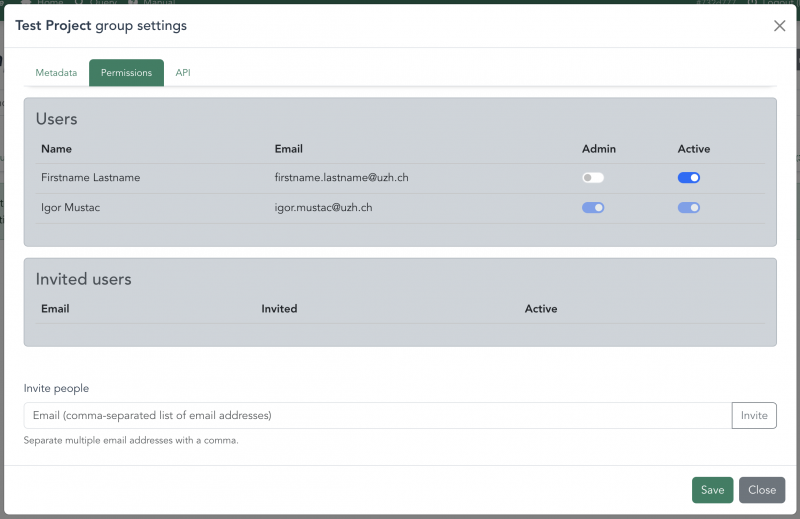Corpus management
The LCP engine contains a user management system which allows you to create and manage corpora, and define who can access corpora through the use of collections. Once you have uploaded corpora to the system, you can create new collections and invite users to them. A member of a collection can view all corpora contained within that collection.
This system of corpora and collections is common to all LCP interfaces.
Collections
When creating a new collection, you need to specify the collection's name, the start and end dates of the collection duration, and describe the purpose of the collection.
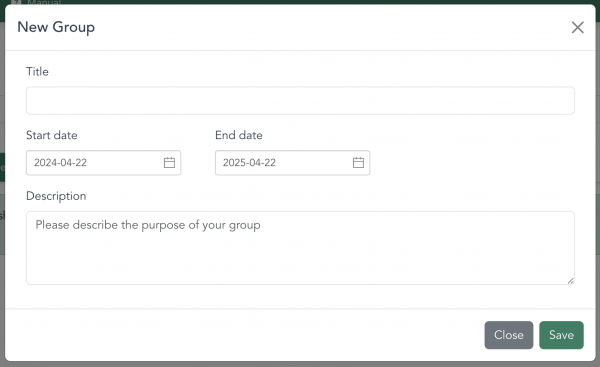
After creating the collection, you can manage permissions and invite people via email to join. Simply enter the email addresses separated by commas to invite several people. After the user accepts your invitation, they will be listed under the "Users" section. From there, you can assign them admin rights or manage their active status by enabling or disabling their account. This feature empowers you to control access and collaborate effectively with team members.