Exporting
LCP Interface
Query results can be saved locally using the Export function.
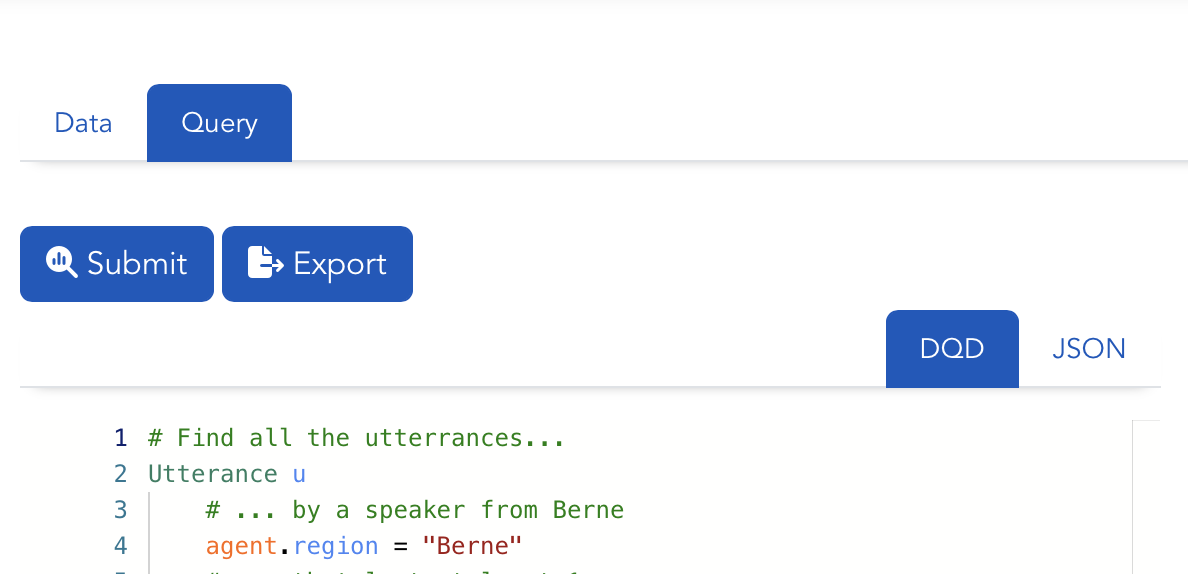
Clicking the "Export" button prompts a dialog window with the option to download the results.
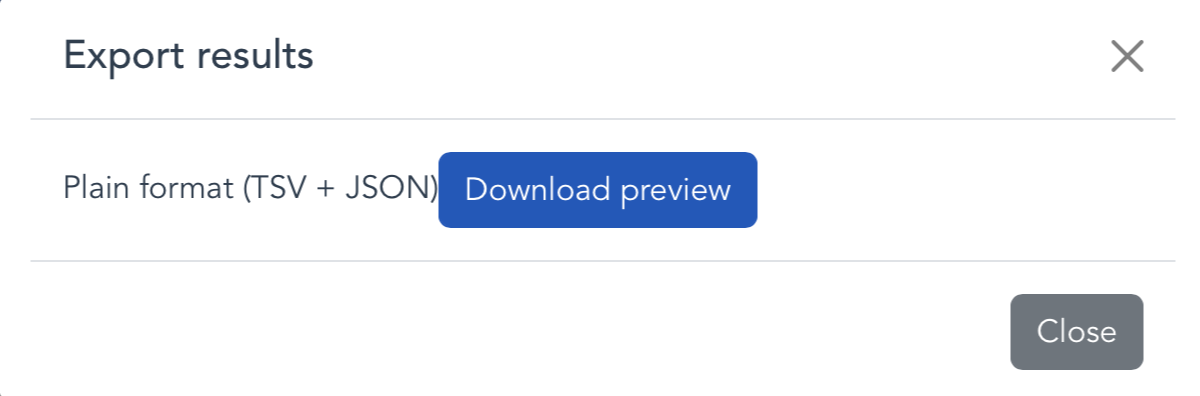
Clicking the "Download" button will initiate the export process. Hover the download icon in the top bar to get the file once it is ready.
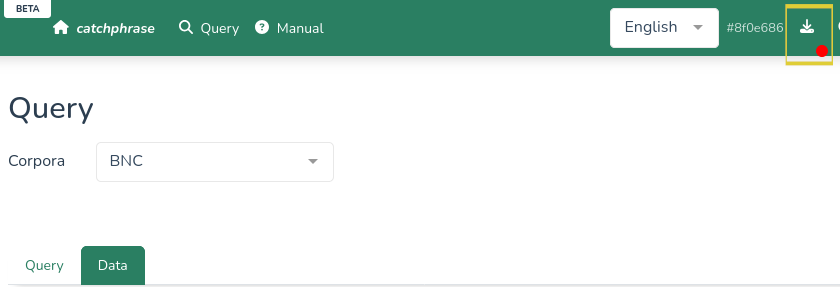
Results file
As of July 2025, LCP exports results to XML files with the following structure:
<results>
<corpus></corpus>
<query></query>
<stats></stats>
<plain></plain>
</results>
- The
corpusnode (always present) contains metadata about the corpus, such as its name, its authors, etc. - The
querynode (always present) contains information about the query: when it was processed, the requested number of hits, etc. Thejsonsub-node contains the json translation of the query. statswill be present if the query includes at least oneanalysisorcollocationset of results. Each set will live under a dedicated node whosenameattribute is defined in the query.plainwill be present if the query includes at least oneplainset of results. Its children nodes are structured as such:- each node whose tag starts with an upper-case character corresponds to an entity from the corpus (e.g.
DocumentorToken); simple attributes of the entity (i.e. which do not contain sub-attributes) are reported as direct attributes of the node - the context-level nodes (e.g.
Segment) contain a nodehitsthat references the IDs of the matching entities. Thehitsnode contains onehitnode perplainset, named as defined in the query. - any other node whose tag starts with a lower-case character (e.g.
misc) is an attribute of the parent entity which contains sub-attributes. - only entities that contain a match are included in the file
- the nodes are nested according to the structure of the corpus, and ordered along their
char_rangevalue (i.e. their character anchor)
- each node whose tag starts with an upper-case character corresponds to an entity from the corpus (e.g.
Example of a plain sample
<Interview id="307" char_range="[3968023,3981532)" frame_range="[6603764,6620348)">
<meta end="664.33" name="unine15a61m" start="0.0" filename="unine15a61m.tei"/>
<media audio="unine15a61m.mp3"/>
<Utterance id="498dbec7-8ea0-4f21-bce6-dce2655a2e35" char_range="[3970952,3970958)" frame_range="[6607272,6607290)">
<meta end="141.04" text="et euh" start="140.32" sent_id="a3155" speaker="SPK1"/>
<agent id="unine15-043" nom="NR" pays="Suisse" role="Témoin" sexe="F" metier="Étudiante" prenom="NR" region="Berne" langage="Français L1" departement="Berne" nature_lien="NR" habite_depuis="1995" annee_naissance="1995" degre_proximite="NR" domicile_actuel="Saint-Imier" statut_familial="Célibataire" domicile_jeunesse="Saint-Imier" niveau_socioeducatif="Formation supérieure"/>
<hits>
<hit name="results">
<sequence name="seq" refers_to="[819772, 819773]" />
</hit>
</hits>
<Token id="819772" lemma="et" xpos="CON">et<misc key="MINg" conjunction="CON"/></Token>
<Token id="819773" lemma="euh" xpos="ITJ">euh<misc key="MAJ" filler="FIL"/></Token>
</Utterance>
</Interview>